Features Overview
VevoCart is the PA-DSS Certified e-Commerce solution including 100s of features
with full source code that has everything you need to run a successful e-Commerce
business at lower cost of ownership.
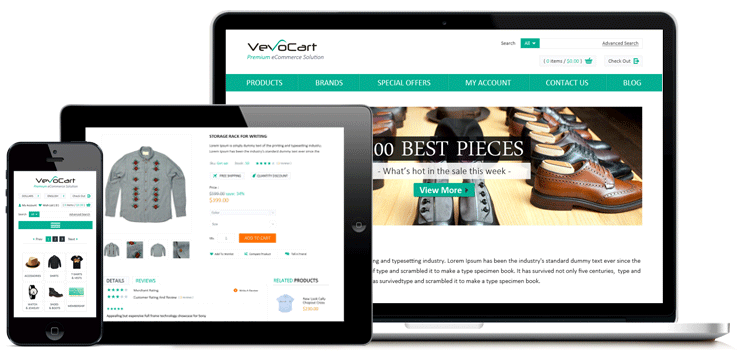
Responsive Website Design
Considering the quick jumping of technology these days, Internet access devices
are not limited only on PC or laptop anymore. People in this social-media society
tend to use their smart phone/tablet to access websites or even buy their favorite
product from ecommerce store.
Still, many customers have raised a question while choosing product from ecommerce
stores with those small devices "Why do I have to move my finger to the left,
right, top, down and all over the whole screen to read full content?"
Take VevoCart 6.1 and quick respond them with "Responsive Website Design"
go to top

PA-DSS Certified
VevoCart is an ASP.NET PA-DSS compliant eCommerce application. VevoCart processes
payment through VevoPay which has been fully audited by the qualified assessor and
is a PA-DSS certified payment application.
go to top

Multi-Store Support
VevoCart Multi-Store version allows merchants to operate multiple storefronts with
different domain names sharing a single database and central payment processing.
go to top

Rich Marketing Tools
VevoCart marketing tools are designed to be flexible and scalable to support most
kinds of marketing campaigns.
Whether you wish to offer commonly-used promotions such as 'Quantity Discount',
Coupon Discount' or such a complex promotional tactics -'Bundled Promotion'. VevoCart
is well designed to meet your business needs.
go to top

Mobile Commerce
Buying–selling products via smart devices are rapidly growing. M-commerce or mobile
commerce is now fully adopted.
You can increase sales with this emerging sale channel. Your customers can access
your VevoCart store even on the road with mobile devices.
go to top

Facebook Commerce
Facebook shop is the feature which allows merchants to add a store in Facebook fan
page. Customers who subscribe in fan page can shop all products as stay in a shop
website.
go to top

eBay
eBay is one of the largest marketplaces to sell your products & services. Listing
to eBay cannot be overlooked!
VevoCart offers you an eBay listing tool, this greatly helps you to sell on eBay
effectively.
go to top
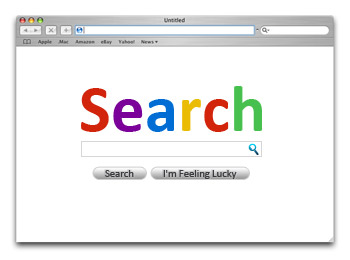
SEO & SMO Friendly
VevoCart provides URL canonicalization feature for indicating your preferred URL
to search engines. For Multi-Store version, merchants can set "Preferred Store"
to indicate that product and category pages are referred to the canonical page of
selected store.
go to top

Multi-Lingual & Multi-Currency Support
VevoCart supports multi-lingual and multi-currency. Merchants can manage language
and currency list via admin website.
For VevoCart Multi-Store version, merchants can set default display language and
default display currency for each storefront.
go to top
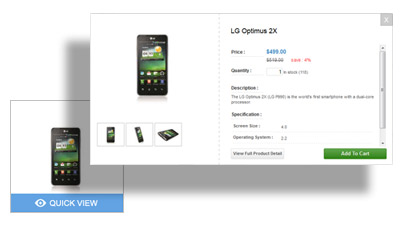
Product Quick View
Product Quick view is the feature for your shoppers to navigate the product details
easier and faster.
Simply mouse over the image and click on the Quick view button, the pop-up window
will appear.
This pop-up window will give your customers the description of the products, they
can see all the details they want and quickly add the items to the cart easily and
comfortably without reloading multiple pages.
All these details will show up when clicking on the Quick view button:
- Multiple images
- Price
- Description
- Specifications
- Product Optoins
- Quantity Discount
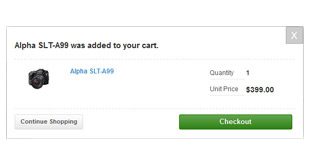
Add to Cart Notification
Add to Cart Notification notifies your customers when they click add to cart button
to buy the products. The modal pop-up appears for your customers to choose if they
want to continue shopping or go to the checkout page.
You can choose to enable or disable this function in the admin control panel.
go to top
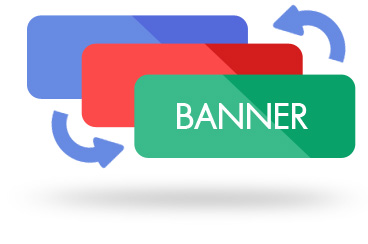
Banner Rotation
If you are willing to promote your various products and special events together,
this feature can help you to do that.
You can add your special promotions, special sales, events, seasonal promotions,
new products or anything you want to present to your customers.
It appears in the slide banner style and allows you to add numerous information
such as, multiple images, descriptions and links of the products. You can manage
the slide effects by choosing which of them you want to use with your banners.
You can also set your period’s availability for each of your banners both starting
and ending date.
go to top
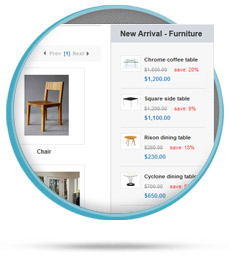
New Arrival Product
This feature shows your latest products in the store with the carousel style.
It allows you to choose if you want to enable or disable the function, as well as
managing the number of items that displayed in your carousel.
You can also utilize the side menu to display your new products in each category,
department, and manufacturer and adjust the number of your products you want customers
to see.
go to top

Product Layout Enhancement
Both product list and product detail can be displayed with their own unique style
by choosing the best layout that fits your products.
Additionally, if you want them to be more different than the original style, you
can create your own product list and detail layouts. We allow you to specify the
description for displaying to customers.
All layouts are controlled in style sheet; you can easily change them if you want
a new background, text color, font style etc.
Product List
Product List layouts are included in VevoCart for you to choose from various style.
- Table Style
- Combination Style
Merchants can easily define their own layout to match with a store and allow to
set how many items are shown per page from admin panel.
Product Detail
Product Detail layouts are included in VevoCart with 5 different built-in styles
to choose from.
Product Detail page provides extra information such as review rating or related
product which can be turned on/off from admin panel.
This page also includes other information that can help your sales such as Related
Products, Customer Reviews and Facebook Like button.
go to top

What is PCI/PA-DSS Compliance?
VevoCart is an ASP.NET PA-DSS certified eCommerce application which is designed
and implemented to meet all PCI compliance requirements.
VevoCart processes payment through VevoPay which has been fully audited by the qualified
assessor and is a PA-DSS certified payment application.
PCI Data Security Standard is the payment security requirement for e-commerce merchant
and it was developed by PCI security standard council.
Security requirements are divided into many sections. These include building and
maintaining a secure network, cardholder protection, maintaining a vulnerability
management program, strong access control measures implementation, network monitoring
and testing and information security policy maintenance.
E-commerce business must adhere to this security requirement to protect both customers
and business information.
For more information, please visit
https://www.pcisecuritystandards.org/

Key Security Requirements
Please note that a PA-DSS Certified Compliant Application must implement all
PCI requirements and audited by qualified security assessors (QSAs).
Please be careful of applications claiming as PA-DSS Compliant but has not been
audited by security assessors.
- Credit card and sensitive stealing prevention
- Secure authentication
- Payment logging
- Proper error handling
- Secure cryptographic storage
- Secure communication
- Role-based access control
- Cross Site Scripting Flaws prevention
- Injection Flaws prevention
- Malicious File Execution prevention
- Secure Direct Object Reference
- Cross-site request forgery (CSRF) prevention
go to top

Security
Store owners need to ensure their customers that online transactions are totally
secured.
VevoCart supports SSL certificate and other secured implementations e.g. using CAPTCHA
in contact us and tell a friend form, encripting payment information.
Security Features List :
- SSL Supported
- SQL Injection Protection
- Multiple Admin Accounts with Access Restriction
- Data Encryption
- Product Tell A Friend CAPTCHA
- Contact Us CAPTCHA
- Restrict Access to Shop
- Price Require Login
Marketing Features Overview
VevoCart marketing tools are designed to be flexible and scalable to support most
kinds of marketing campaigns.
Whether you wish to offer commonly-used promotions such as 'Quantity Discount',
Coupon Discount' or such a complex promotional tactics -'Bundled Promotion'. VevoCart
is well designed to meet your business needs.
Marketing & Promotion Features List :
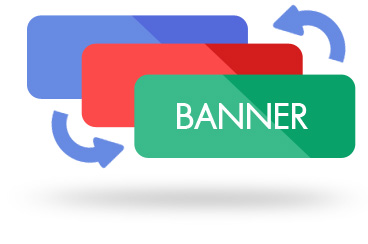
Banner Rotation
If you are willing to promote your various products and special events together,
this feature can help you to do that.
You can add your special promotions, special sales, events, seasonal promotions,
new products or anything you want to present to your customers.
It appears in the slide banner style and allows you to add numerous information
such as, multiple images, descriptions and links of the products. You can manage
the slide effects by choosing which of them you want to use with your banners.
You can also set your period’s availability for each of your banners both starting
and ending date.
go to top
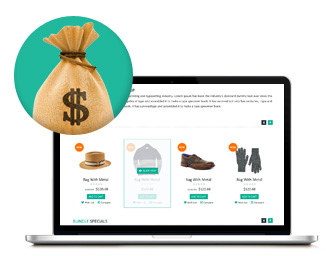
Point System / Loyalty System
Point System / Loyalty System allows merchants to offer rewards to customers. Customers
will be given points depending on the subtotal value purchased at merchants' store.
The point ratio can be defined by merchants.
Point System / Loyalty System includes the following features:
- Customers get points to be used as discounts for next purchase
- Points are notified in order notification and customers' account
- Merchant can remove or add points manually
- Points are awarded on the subtotal value ( after discounts applied )
- Points are not awarded on shipping and handling fee
- Points are not awarded on orders that used point discount.
go to top
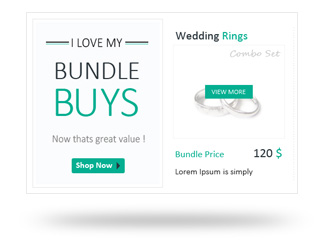
Bundle Promotion
Selling several products in a bundle (or a set) is a time-proofed way to improve
your online sales, and increased sales for products that are sold off hard.
Merchants can create groups to represent in a promotional item. The model will be
presented to the customer purchases a subgroup A (to buy the A1 or A2 or A3) for
1 item with the purchase sub-group B (to buy a B1 or B2 or B3) for 1 item. When
customers paying, they can get special price.
go to top

Today's Special
You can implement 'product line featuring' strategy by giving a special promotional
attention to your items. This greatly boosts visitors' interests. We refer to this
feature as 'Today's Special' which displays selected items at your store homepage
in rotating style.
go to top
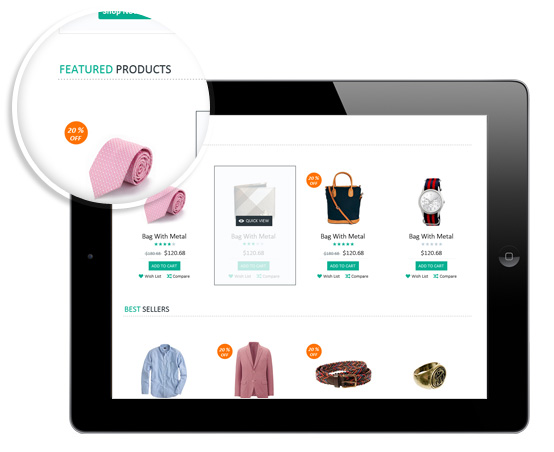
Featured Product
Featured Product helps to promote the product to be displayed randomly on home page.
When the screen refreshes, a different product or same product will be displayed.
This feature can help customers easily find products that merchant need to promote.
go to top
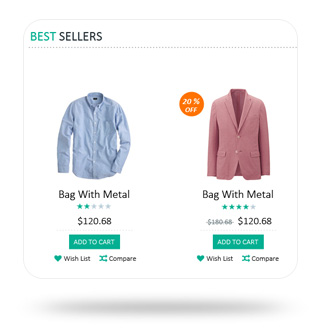
Best Selling Product
This feature is not set up anything that complicated. Simply set the number of items
that are displayed on the default page only.
Best selling products are dynamically pulled from the database.
go to top
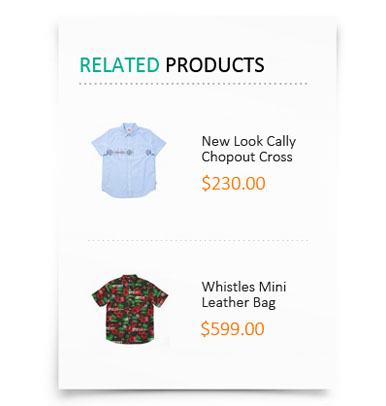
Related Product / Cross-Selling / Up-Selling
Another highly effective tool to increase selling opportunity is to suggest related
products to your visitors.
Once they visit your product information page, presenting the related products,
bundled products or interesting products helps visitors to meet more of the needs
and thus increasing conversion.
VevoCart supports this implementation which is also known as ‘Cross-Selling’ or
“Up-Selling’
go to top
Facebook Commerce
Facebook shop is the feature which allows merchants to add a store in Facebook fan
page. Customers who subscribe in fan page can shop all products as stay in a shop
website.
View Details
Add This Integration
With AddThis, your users can promote your content by sharing to 330 of the most
popular social networking and bookmarking sites (like Facebook, Twitter, Digg, StumbleUpon
and MySpace).
Newsletter
Customers may choose to subscribe the store newsletter by entering their email address
in the subscription box on the sidebar of the store website.
News and Announcements
Keep your customers informed. Publish news and announcements about products, services
or stories regularly with VevoCart news & announcements module. You can use WYSWYG
editor to publish your content. There is no programming work required.
Product Tell A Friend
In the old days, ‘Word of Mouth’ is widely used to market most products. In eCommerce
days, visitors can recommend interesting products to friends, to their beloved one
with “Tell A Friend” feature.
Product detail information is sent by emails with 1 simple click.
Live Chat Integration
Live Chat increases your online sales and improves customer service quality. And
gives people the opportunity to chat with their customers while they’re visiting
the website in order to provide help and support.
Wish List
Whether customers want to save products now to buy later or still search for the
perfect wish. Make it convenient to them by offering ‘Wish List’.
Wish list enables customers to store products as a save shopping cart. They are
able to log into their account to review and/or edit our selected items for purchasing
at a later time.
Product Ratings and Reviews
Not only product information & sales price are important but also consumer feedbacks.
In product information page, customers can review other customer’s reviews & ratings.
In addition, they are able to share their experiences, opinions, rate product quality
or even write a review.
go to top

Gift Certificate
VevoCart supports gift certificates that customers can buy as gifts to their friends.
Gift certificates can be redeemed later by entering the gift code and can be used
in place of cash for buying on your store.
A gift certificate code will be generated in the system once the payment is approved.
An email will be sent to the customer containing the link to view gift certificate
code on the store website. Viewing this code requires the customer to log in with
his user account that was used for purchasing.
go to top

Gift Registry
Gift registries are usually created for special events, such as wedding. Customers
can send emails via storefront interface to let others know what they can order
as gifts. Also, they may choose to make their gift registries public and allow others
to search by event name and date.
A visitor can visit the gift registry screen from the link in invitation email.
Alternatively, if this gift registry is set as “public”, it can be searched from
the store front.
go to top

Flexible Coupon Discount
Take advantage of VevoCart Promotion Manager to create your own marketing promotions,
like store discounts, free shipping promotions and offers coupon discounts.
Easily create online coupons and product discounts so that consumers can save money
on products on their purchase.
go to top
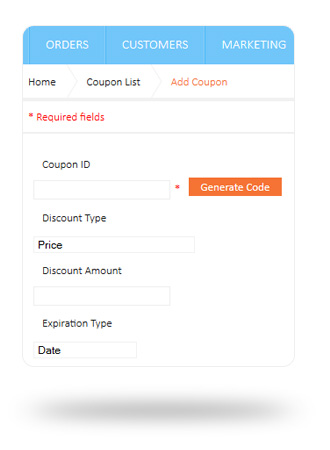
Creating Coupon Promotions
To use the coupon function, you must enable the coupon feature in the admin panel
and coupon box for the visitor can view coupon detail in storefront if you want.
You can add/edit/delete coupons in the Admin website. This menu can be accessed
in the "Coupons" menu.
Discount Type :
Each coupon can be set to give discounts differently. You can use coupon to give
discounts by amount, by percentage, or other special rules.
- Price
The discount amount will be reduced from the order total, but not exceed the total
of the eligible products.
- Percentage
The total amount of eligible products will be reduced by specified percentage.
- Buy X Discount Y By Price
The customer must purchase at least minimum quantity (X) plus the number of discounted
items (Y) to get the discount of the same product. For example, suppose that a coupon
is set for "Buy 4 items Discount 1 items" with $100 discount. Then, a customer who
buys buy 5 items will receive $100 discount.
- Buy X Discount Y By Percentage
This is a "Buy X Discount Y" coupon that gives discount as percentage of product
prices. For example, suppose that a coupon is set for "Buy 2 items Discount 2 items"
with a 30% discount. A customer who buys 4 items will receive 30% discount for the
3rd and 4th items.
- Free Shipping
Customers can purchase products without having to pay shipping when the customer
enter this coupon
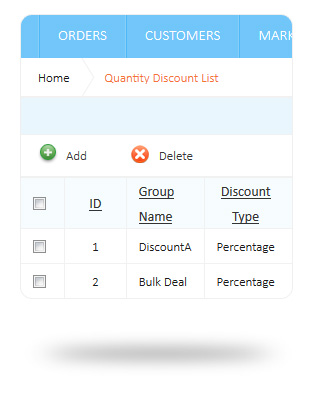
Offering Discount on Product
VevoCart allows you to associate products with any prices that means you can charge
your customers different prices for different customer or quantity levels.
Product Quantity Discount:
Quantity discount are percentage of amount customer gets as a discount on bulk purchase
of products. Administrator can set quantity discount available for each product.
- Discount Groups
Not every product has the same discount. The types of discount can be divided into
groups. Each group can has their rules on how much discount it will give and what
is the number of orders to qualify. You also set the discount for each product individually.
The setting would be the "Quantity Discount" drop-down list in the Admin website's
Product Edit screen.
- Discount Rules
The discount can be described in a table of items and amount. You can specify the
discount by the rage of items. If number of items is in the range, the discount
will apply for that order.
Product Discount for Customer Level :

Wholesale feature allows customers with wholesale accounts to be able to get discount
prices of the products. Once a customer logs in with a "Wholesale Account", wholesaler
will be automatically get discount when checkout orders.
To enable, select the Wholesale Mode to "Use Global Discount". Then, you can select
the number of wholesaler levels (1 to 3) and specify the discount percentage for
each wholesale level.
go to top
Increase your Visibiity with Product Feed

Get your products visible everywhere your customers, you can push your products
to be listed and searchable on Google, Shopping.com, Amazon Product Ads and others.
Easily export your product info into the exact format for the feed you wish to send
to, and then simply import it into that feeds system.
You can access this feature,
select
"Catalog >> Product Feed" menu from Admin Panel. And click on the
data feed type that you would like to generate.
Product Feed Features List :
- Google Base(Froogle)
- Shopping.com
- Amazon Product Ads
- Yahoo! Shopping
- Shopzilla
- PriceGrabber.com
go to top
Simply Make Money with Affiliate Program

An affiliate is someone who advertises your website and/or products and refers customers
to your online store. They will receive commissions if the referred customers have
purchased products on your website.
VevoCart supports affiliate feature. A user may apply for affiliate account on your
website. Once approved, he can access the "Generate Link" page in the storefront
to create links to your website and products with reference to his affiliate account.
How to setup Affiliate Program :
The customer will need to enable affiliate and set related configurations in the
"Setting >> Configuration" menu of the Admin panel.
Please see "Affiliate Configuration" section of the Quick Start Guide for more information.
How the customer to register Affiliate Program :
Affiliate program can be enabled or disabled in the "Configuration" menu of Admin
website.
Once enabled, a user may join your affiliate program by click "Affiliate" menu in
the storefront or click on the affiliate banner. Then, click "Join Affiliate Program"
button.
How to generate affiliate links to any product:
An existing affiliate can also log in to his account to view the status on the affiliate
login screen.
When the affiliate log in, he/she can view or edit details, view or search commission
information and status, or generate referral links to the online store.
go to top
Product Browsing / Layered Navigation
Layered navigation enables customers to nagivate by product specification/characteristics.
It allows the user define query based on their facet selection, ie. restrict the
search to a specific category, department, price range or product specification.
See the screenshot of faceted search below:
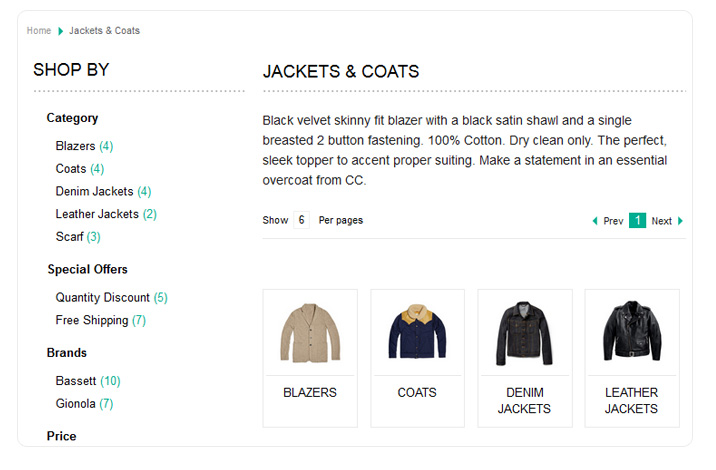
When customers select each facet criteria(s) on the left side, the result of product(s)
on the right side are dynamically displayed based on facet selection(s).
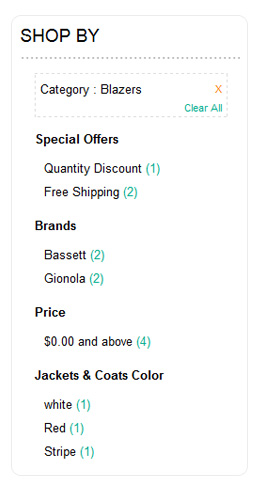
Faceted search / Layered navigation simplies customer navigation and increase customer
satisfaction. Here are detail features:
- Configurable ( on / off )
- Faceted count display how many results match each criteria
- Faceted search support many ways of filtering results; category, department, manufacturer/brand,
price range and product specification
- Customer can see and remove their facet selection(s)
- Merchant can set number of price range and price interval
VevoCart - SEO Friendly Platform

One of the most important factors in good SEO for your site, it search engine friendly
URLs. So instead of your store displaying a URL that is not friendly, i.e. contains
question marks in it, our system will generate the style of URL that Google and
other search engines like in a site. This will give your site more weight with Google
when it comes to ranking your site against similar sites.
For SEO purpose, VevoCart provides feature for URL rewrite and meta information
for category, product and content page.
About VevoCart Multi-store version, this version allows all stores to share category
and product that cause the search engines may be seen as duplicate content and penalized
rank of content page.
VevoCart provides URL canonicalization feature for used to indicate your preferred
URL to search engines. Merchants can set "Preferred Store" to tell search
engine that product and category pages are refer to the canonical page of selected
store.
Search Engine Optimization Features List :
- Google XML Sitemap
- SEO Friendly Content URL / URL Rewriting
- SEO Friendly Product URL / URL Rewriting
- SEO Friendly News & Announcement URL / URL Rewriting
- URL Lowercase
- Product URL Localization
- Auto Generated Catalog Sitemap
- Auto Generated Content Sitemap
- Auto / Manual Meta Information for Catalog
- Auto / Manual Meta Information for Content
- Configurable Meta Information (Product / Category / Department / Manufacturer)
go to top
URL Rewriting
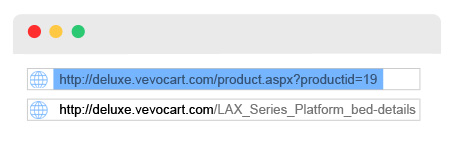 Turn dynamic URLs into search engine friendly static URLs. Easier to index from
search engine and friendlier looking to the end user.
Turn dynamic URLs into search engine friendly static URLs. Easier to index from
search engine and friendlier looking to the end user.
URL Lowercase
URL are automatically generated in lower case.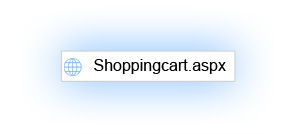
URL Localization
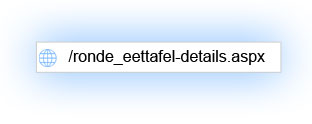 Support URL in other languages. URLs localization increases the chances of matching
search results in other cultures/languages.
Support URL in other languages. URLs localization increases the chances of matching
search results in other cultures/languages.
Google XML Sitemap
 Generate a special XML sitemap which will help search engines to better index your
eCommerce.
Generate a special XML sitemap which will help search engines to better index your
eCommerce.
Dynamic Meta Tags
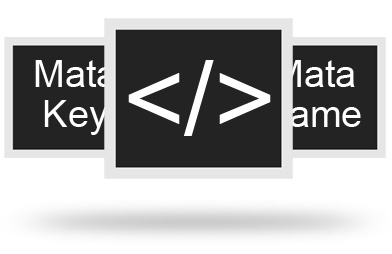 Specify your own Title and Meta Tags on each Product / Category Pages.
Specify your own Title and Meta Tags on each Product / Category Pages.
Breadcrumb Navigation
 Breadcrumbs provide a way for the user to easily navigate up and down your site.
It also allows search engines to more easily understand the structure of your site.
Breadcrumbs provide a way for the user to easily navigate up and down your site.
It also allows search engines to more easily understand the structure of your site.
URL Canonicalization
 The canonicalization used to reduce indexing of duplicate pages and make the site
more crawlable by setting a store URL to the canonical (preferred) URL for each
category and product pages.
The canonicalization used to reduce indexing of duplicate pages and make the site
more crawlable by setting a store URL to the canonical (preferred) URL for each
category and product pages.
go to top
Facebook Commerce
Facebook shop is the feature which allows merchant to publish stores in Facebook
fan page. Customers who subscribe in your fan page can shop all products as in a
shop website. They can view your feature products, best selling items, browse by
Categories, search your products and add items to shopping cart.
Facebook shop required Facebook fan page to plug into.
Don't have any fan page? Create one here :
Create Facebook fan page
If you already have Facebook fan page, then you are a few steps closer to publish
your store!
By entering your store URL with subdirectory "/Facebook" for example, "www.deluxe.vevocart.com/Facebook"
into "Page Tab URL" then click "Save Change" button.
Next step is to add your app to your fan page.
You will have to navigate the following link with your Facebook App ID / API Key
and your site url.
http://www.facebook.com/dialog/pagetab?app_id=YOUR_APP_ID&next=YOUR_URL
You have to create Facebook Application in order to get App ID/API Key from this
link:
https://developers.facebook.com/apps.
The App ID/API Key will display in the first page of your Facebook App.
Then you will see Facebook fan pages selection. Choose your page that you prefer
to add the shop to.
You are ready to go socially!
You can view our Facebook Shop tab Live Demo here :
Facebook Shop DEMO
Facebook Like Box
This feature allows merchants to add Facebook Fanpage into VevoCart storefront with
the Like Button of your Fanpage.
Customers can click Like of your page via this little and simple box.
To display Facebook Like Box to your storefront, all you need it your Facebook Fanpage
URL.
Then add your Fanpage URL at Store Configuration in Facebook Setting tab.
You can change the style of your Like Box by selecting Code Type : Custom.
Styles are available in
Facebook Social Plugins : Like Box
You need to copy the code of IFrame style and paste it in the "Custom Code" text
box.
Sharing on Social Network by AddThis
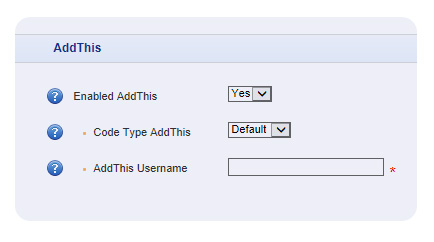
VevoCart supports major social medias, such as Facebook, Twitter, MySpace, Digg,
Orkut and hundreds of site.
Customers can simply share their products with their friends via social networks
and social bookmarks with a single AddThis button.
VevoCart allows merchants to enable or disable AddThis in the configuration, on
the Admin control panel.
If this is enabled, the "Share" button will be displayed in both Product List and
Product Detail page at your storefront.
Also VevoCart allows merchants to customize the methods to display "Share" button
by selecting Code Type : Custom.
Various button styles are available at
www.addthis.com
You need to copy the button code and paste in the "Custom Code" text box.
go to top
Product Features / Capabilities
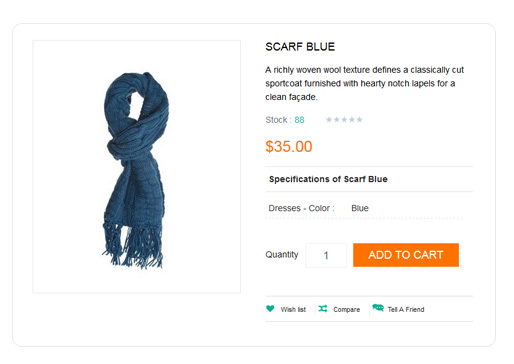
The product images are vital for online purchase. It's the only way to get a
really good idea of what the product looks like. Especially, if your industries
are fashion, beatuy and jewelries, the images are your effective methods. Giving
your visitors 'enlarge & alternative views' can't be overlooked.
VevoCart allows you to offer various product views and to offer visitors tools to
enlarge, to view actual/full size.
Product Features List :
- Unlimited Products
- Multi-Categories Product
- Digital / E-Goods Supported
- Product Options
- Product Sorting
- Copy Product / Quick Add
- Multiple Images
- Product Image Zooming
- Product Bulk Update
- Product Bulk Import
- Product Rating
- Product Review
- Today's Special Products
- Bundle Promotion
- Product Kit / Built to Order
- Product Image Slider
- Related Products/Cross Selling Products
- Product Pricing Options
- Product Search Configuration
- Featured Products
- Stock / Inventory
- Use Inventory (On/Off)
- Taxable / Non-Taxable
- Min / Max Quantity Purchase
- Free Shipping (On/Off)
- Product Custom Price
- Best Selling Products
- Product Specification
- Product Specification Bulk Import
- Content Subscription
- Product Export
go to top
Category Features / Capabilities
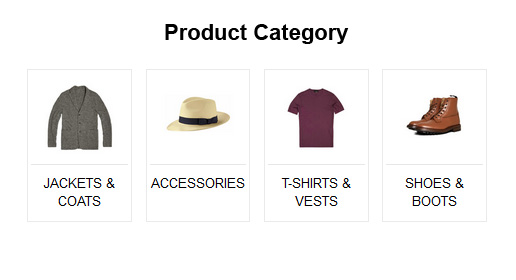
VevoCart can contain unlimited number and unlimited depth of categories.
Merchants can access the list of all categories, manage category information and
set category configuration via admin website.
Category Features / Capabilities Features List :
- Unlimited Categories
- Unlimited Subcategories
- Active / Inactive Category
- Category Image
- Category Description
- Category Sorting
- Category Display Configuration
- Category Bulk Import
- Category Bulk Export
- Display New Arrival By Category Configuration (On/Off)
go to top
Department Features / Capabilities
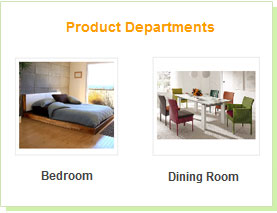
VevoCart can contain unlimited number and unlimited depth of departments.
Merchants can access the list of all departments, manage department information
and set department configuration via admin website.
Department Features / Capabilities Features List :
- Unlimited Departments
- Unlimited Subdepartments
- Active / Inactive Department
- Department Image
- Department Description
- Department Sorting
- Department Display Configuration
- Department Bulk Import
- Department Bulk Export
- Display New Arrival By Department Configuration (On/Off)
go to top
Manufacturer/Brands Features / Capabilities
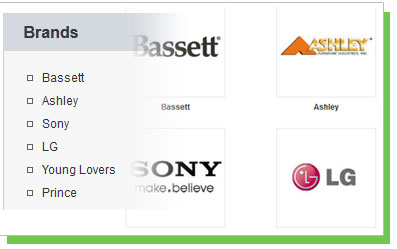
VevoCart can contain unlimited number with a single level of manufacturer/brands.
Merchants can access the list of all manufacturers, manage manufacturer information
and set manufacturer configuration via admin website.
Manufacturer Features / Capabilities Features List :
- Unlimited Manufacturer
- Active / Inactive Manufacturer
- Manufacturer Image
- Manufacturer Sorting
- Manufacturer Display Configuration
- Display New Arrival By Manufacturer Configuration (On/Off)
go to top
Normal Checkout
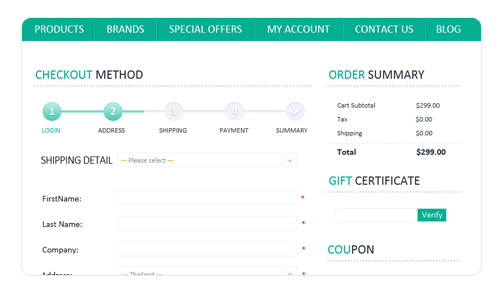
The Normal Checkout Process consists of 5 steps:
- Login
- Address
- Shipping
- Payment
- Summary
VevoCart version 6 provides more user-friendly in Checkout Process by adding "Checkout
Navigation". This will help customers know how many steps left before placing orders
and help them to navigate back to change their information in the previous steps.
go to top
One Page Checkout
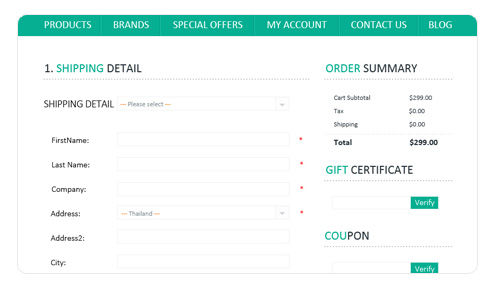
The One Page Checkout Process allows customers to enter all checkout information
in one page. Your customers can process the checkout quicker.
go to top
Anonymous Checkout
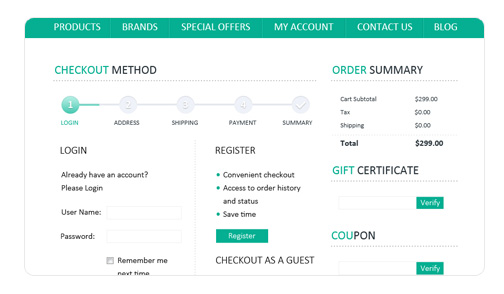
The Anonymous Checkout Process allows customers to checkout (both Normal and One
Page Checkout methods) without creating a new account or logging in. Some customers
want to check out as a guest which is quicker than creating their account.
go to top
Checkout Process Indicator
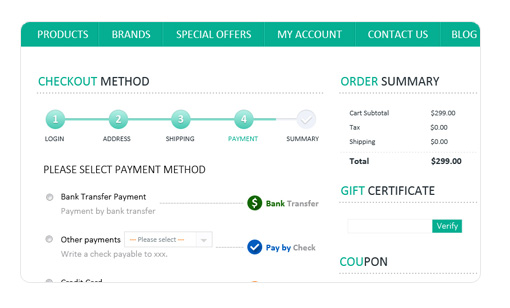
The Checkout Process Indicator allows customers to know how far they have come in
the checkout process and make customers feel comfortable.
The Checkout Process Indicator will inform customers about what section of the checkout
process they are currently on, what section they have completed, and what section
remained.
go to top
Order Management
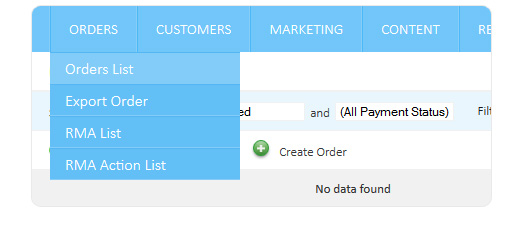
This feature allows merchants to easily manage and process order information.
Merchants can manage order details, mark orders as processed, send tracking messages
to customers, manage internal/customer note via admin website.
Order Management Features List :
- Customer Order Confirmation Email
- Merchant Order Confirmation Email
- Template Based Email (WYSIWYG)
- Order Editing
- Order History
- Order Invoice
- Order Packing Slip
- Order Export (CSV)
- Return Merchandise Authorization ( RMA )
- Internal Order Note
- Customer Order Note
- Set Start OrderID
- Set Minimum / Maximum Order Amount
- Product Re-Order
- Purchase Order
- Call for Price
- Create order (Phone order)
go to top
Return Merchandise Authorization (RMA)
This feature allows Customers who want to return their products due to damage or
any problem so they can take the refund within the product's warranty period. Merchants
can set the warranty period in allowing or not allowing customers to return their
products.
Phone Order
Sometimes customers want to know more about the information of products and order
the products they want directly with merchants. VevoCart allows merchants to create
the orders directly from Admin page.
Store Management / Store Back Office
VevoCart provides this feature to allow merchants can access store information and
manage store details by easily.
Store Management / Store Back Office Features List :
- Newly Redesigned Enterprise Look & Feel
- Enhanced Dashboard
- Enhanced Configuration
- Search Configuration Capability
- Admin Management with Access Restrictions
- User Management
- Expandable / Collapsible View
- Search Store Configuration
Customer Features / Capabilities
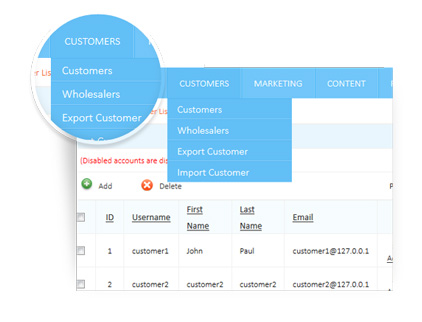
Merchants can manage/export customer details, send newsletter email to subscribers
and set other configurations in admin website.
Moreover VevoCart provides wholesale feature, this feature allows customers with
wholesale accounts to be able to see the wholesale prices of the products.
About newsletter feature in VevoCart Multi-Store version, customer and visitor can
subscribe to your each store.
Merchants can manage and send email to all subscribers at once or use filter by
store name for send email to subscribers each store.
Customer Features / Capabilities Features List :
- Active / Inactive Customer
- Wholesaler Setting
- Newsletter Signup
- Customer Export (CSV)
- Customer Import (CSV)
- Content Subscription
- Secure Forgot Password
- Order History
- Customer Auto Approved
- Multiple Customer Address
- Point System / Loyalty System
go to top
Wholesale Account
This feature allows wholesale accounts to be able to see special price of the products.
VevoCart can manage the discount with three maximum levels.
A customer can be one of the three levels wholesaler or he can be a normal customer.
Once a customer logs in with "Wholesale Account", the "Wholesale Price" of the product
will display instead of the regular price.
VevoCart has the ability to manage wholesaler price with Global Level Discount or
Product Price Level Discount.
Global Discount:
Merchants can manage three tiers of product price and discount it by percentage.
This setting will apply to all product price.
Product Price Level Discount:
Merchants have to manage the discount for each product manually. This way each product
will have a different discount level.
go to top
Multiple Shipping Address
VevoCart provides a shipping address book for customers.
Customers can add/edit multiple of shipping addresses inside "My Account > Shipping
Address Book" menu at storefront.
During the checkout step, customers are able to select one of their shipping addresses
in the book for shipping orders.
go to top
Storefront Design / Layout
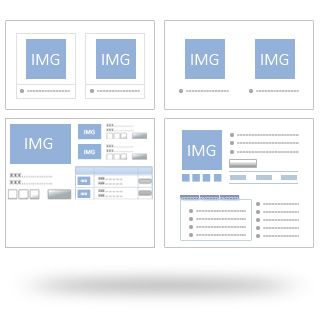
VevoCart provides feature to allow merchant change the look-and-feel of the website
easily.
For VevoCart Multi-store version, each storefront can have its own look & feel
representing unique business identity.
Storefront Design / Layout Menu Features List :
- Newly Redesigned Storefront
- Intuitive Site Navigation
- Fully Customizable Design & Layout
- .Net Master Page
- Css Based
- Theme Selector
- Layout Selector
- User Friendly Menu
- Optional Storefront Templates
- New Category Menu Style on Header Menu
- Category List
- Department List
- Manufacturer List
- Product List
- Product Detail List
- Product Breadcrumb
- One Page Checkout
- Bundle Promotion List
- Manufacturer Menu Type
go to top
Storefront Display Options
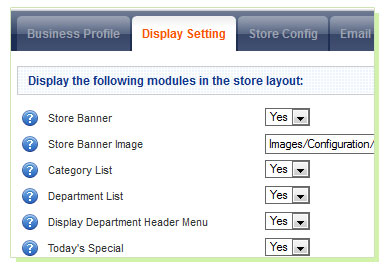
VevoCart allows merchants to set enable/disable display several control item (e.g.
Today 's Special Product, Mini Cart, Best Selling) in storefront to representing
your website.
For VevoCart Multi-store version, each storefront have owns configuration for set
enable/disable display several control item.
Storefront Display Options Features List :
- Storefront Display Configuration
- Product Search
- Automatic Category Display
- Featured Item Display
- Today's Special Product Display
- MiniCart Display
- Login/Logout Display
- Coupon Redemption Box
- Newsletter Registration Box
- Multiple Homepage Banner Display
- Currency Menu
- Best Selling Display
- Stock Display
- Gift Registry
- Content Display
- Wish List Display
- Homepage Banner Display
- Affiliate Signup Display
- Live Chat Integration (Live Person)
- Facebook Like Box Integration
- Store Sitemap
- Recently Viewed Display
- Compare Product Button Display
- New Arrival Product Carousel
- Language Switching Display
- News and Announcement
- Faceted Search By Display
- Mobile View (On/Off)
- Customer Review Per Culture (On/Off)
- Default Country Dropdown
- Bundle Promotion Display
- New Content Style : Blog Style Display
- Add to Cart Notification (On/Off)
- Product Quick View (On/Off)
- Blog Feature - commentable using Facebook comment
go to top
Catalog Navigation Menu
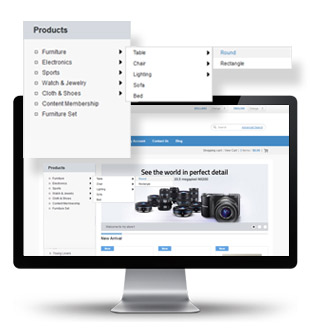
A good navigation is important for the creation of an effectiveness and user friendly.
VevoCart comes with 3 catalog navigation menu styles.
Each of catalog menu styles has different purposes :
- Default style :
Best for many catalog dimensions (Category, Department and Brand)
- Group dropdown style :
Best for category dimension with a few levels of categories
- Cascade dropdown style :
Best for category dimension with multi-level categories
Merchants can change menu styles to match with their own needs and easily change
the styles and colors for your navigation menu in style sheet with CSS3.
go to top
Product Layout Enhancement
Both product list and product detail can be displayed with their own unique style
by choosing the best layout that fits your products.
Additionally, if you want them to be more different than the original style, you
can create your own product list and detail layouts. We allow you to specify the
description for displaying to customers.
All layouts are controlled in style sheet; you can easily change them if you want
a new background, text color, font style etc.
go to top
Product List

Product List layouts are included in VevoCart with more 4 different styles.
- Table Style
- Combination Style
Merchants can easily define their own layout to match with your store and allow
to set how many items are shown per page from admin panel.
go to top
Product Detail
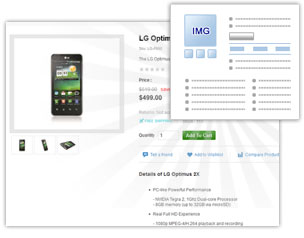
Product Detail layouts are included in VevoCart with more 5 different layouts in
2 different presentations.
- Top to down style
- Tabular Style
Product Detail page provides many descriptions of products. Most of the descriptions
can be turn on/off from admin panel.
This page will include other features related to proposed sales such as Related
Products, Customer Reviews and Facebook Like button.
go to top
Mini Shopping Cart
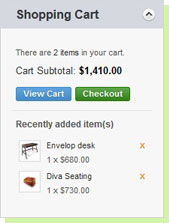
Mini Cart allows customers to check out or edit shopping cart from any pages in
your website without reloading to the shopping cart page.
go to top